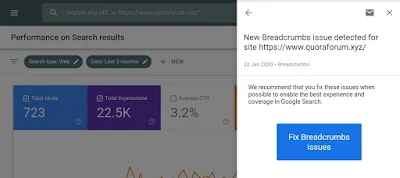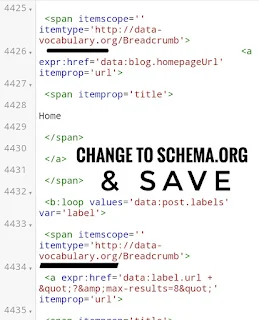As of 6th April 2020, Google has announced a big change on the review snippet markup algorithm with Schema.org tag and will stop supporting the old data-vocabulary.org tag from now. We will fix the review snippets issue "item does not support reviews.
This New review snippets issue of an "item does not support reviews" is mainly occurring in Blogger latest themes and also sometime's in old Blogger themes. This Error is coming in Free templates only because Paid templates are already fixed with this issue.
📢Today we are announcing support for review snippets 🌟 in Search Console, including new reports to help you find any issues with your implementation and monitor how this rich result type is improving your performance. 🎉 https://t.co/Xaqqc3a1DY pic.twitter.com/6XPEFh2OnT
— Google Search Central (@googlesearchc) February 10, 2020
Maybe you're reading this post, Because you get the message from Search Console "Your Post is not Ready for Rich Snippets". So, let's fix it now.
What are Google Review Snippets?
A review snippet is a short excerpt of average ratings or Stars given to a website by many viewers across google, shown below the website. This is the most used structured data type on the web and millions of websites use this data in content such as books, products, movies, events, etc.
Now Google will show the Ratings and valid Reviews with necessary data for a website or business. Google has combined the Review snippets with Google Search Console, so now you can access the performance of rich results.
Also Read: Amazon Bounty Program Earnings
How to Fix New Review Snippets Issue?
Blogger will get this message due to Free Templates, not in Paid one. So, follow the below steps to fix this issue now.
• Open Blogger & Log in
• Go to Menu & Select Snippet affected site
• Go to Themes
• Now click on Edit Html
• Now Press Ctrl + F altogether
• Now Copy this code & Search in Html ( <div class='hreview'> )
• Delete the Html till ( </div> ) tag
• Now Save the Theme
• Now Open GSC ( Google Search Console)
• Click on the Notifications
• Now click on Validate Fix button
• Validation Started will be shown
• Done, Validation will take up to 24hrs.
What are Google Rich Results?
Rich results are also known as rich snippets are experiences on Google SERP's surface that go beyond the standard blue link. Rich results can include carousels, images, or other Non-textual elements.
Webmasters can use this markup in their website's Html to help search engines to read their website's information easily.
Does your page support rich results?
Now you can check whether your Website is eligible or not for Rich results with the below Free Tool by Google.
• Open the Rich Results Test page
• Select URL or CODE to check the markup
• Enter a URL to test the Website
• Now click on Test URL
• You'll see the Test Results now.
How to Fix "Breadcrumbs Issue Detected" on Search Console?
As Google has changed markup tags, you'll get the message on Search Console showing Breadcrumb Issue Detected. There is an easy method to solve this issue in just a minute. Due to this Breadcrumb Issue, your site will also affect by coverage issues which can stop your website traffic.
Blogger does not support Breadcrumbs, this might mean you're using 3rd party template and to fix this issue follow the below steps.
• Open Blogger & Login
• Go to Themes & click on Edit Html
• Now press CTRL + F altogether
• & search ( data-vocabulary.org )
• Now replace the above bracket code with ( schema.org ) this tag
• Now Open GSC ( Google Search Console )
• Go to Notifications & click on Breadcrumb Issue
• Click on Validate Fix
• Done, Your site will be Fixed in 3 - 7 days.
Also Read: Why? Websites are not loading Fixed
Conclusion
In this article, I have mentioned my own personal method to solve the New Review Snippets issue of Item does not support reviews and How to Fix Breadcrumb Issue detected on Search console, and yes this all methods successfully worked for me and fixed my coverage issues as well. If you have any problem then please do ask me in the comment section or Mail.
Frequently Asked Questions
1. How do I get a feature snippet?
Ans - It is easy to get Featured in the snippet, but for that, you've to create some unique and in-depth content like-
1. Unique Content with meaningful words
2. Question and answer articles
3. In-depth articles
4. Answer your readers asking questions
5. Make backlinks.
2. What is schema in blogging?
Ans - In blogging schema plays an important role as it helps search engines to understand and read the content inside the website.
3. How to see Rich Results in Google Search Console?
Ans -
1. Open the Search Console
2. Go to Performance in the menu section
3. Click on Search Appearance
4. Here you'll see Rich results.