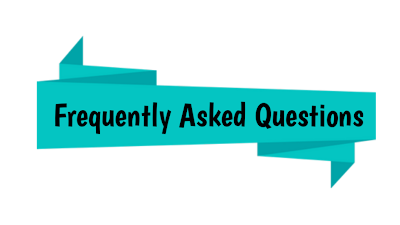After the deal of Facebook & Jio platforms, Reliance Jio has started it's home delivery services throughout Navi Mumbai, Thane & Kalyan. So, today we'll find Jiomart near me & buy grocery on Whatsapp orders.
RIL (Reliance Industries Limited) is tying up with local Kirana Stores by naming them with the JioMart brand, an E-Commerce venture of Reliance Retail, a RIL subsidiary.
Also Read - Become JioMart Franchise in 2021: Apply Distributorship, Cost, Download Jiomart App
Reliance Jio has started its WhatsApp order services in Maharashtra's Navi Mumbai, Kalyan, and Dombivali to figure out how will it work or the customer is getting service from scratch to end.
This WhatsApp order is started after a few days of the Facebook and Jio deal in which Facebook-owned Whatsapp picked up a 9.99% stake in Reliance Jio.
Why Find JioMart Nearby?
Today, everyone is busy with their own work and no have time to go outside and take groceries in this Covid-19 times. So, according to Jio "why go outside when groceries delivered at your door-step".
JioMart Advantages
1. Order Online 24/7
2. Get Groceries delivered in 4 hours
3. No middleman charges
4. Get fresh groceries at reasonable prices
5. 50,000+ groceries & essential food products
6. No minimum order
7. No Question asked policy
Two Easy Steps to Find Nearest JioMart Kirana Store
Here are two easy methods to find JioMart nearby -
1st Method
1. Go to Google & Search JioMart Kirana Store
2. On the result page you'll find some Businesses with their Phone Number, Directions, etc.
3. Contact them to buy groceries.
2nd Method
1. Open Google Maps & Search JioMart Kirana Store near me
2. It will show some Business listings with Call to Action, Website, Directions, etc.
3. Contact them or Get Directions to buy offline.
Also Read: JioMart Franchise Registration Apply
JioMart WhatsApp Service: How to Order
A quick and easy way to order Grocery Essentials from your Jiomart near me address. To order now follow the steps listed below-
1. To place an order 1st Save this Number - 88500 08000
2. Now Open WhatsApp and send Hi to JioMart.
3. Now you'll receive a link to place an order. |The link generated will be expired after 30 minutes, so order quickly.
4. They'll ask for your Name, Address, the Phone number to check out the list of items.
5. After finished with your checkout items on the link, you can confirm your order and the nearest Kirana Shop's address will be sent to you.
6. You've to pick up your order from that Kirana.
7. All types of Payments available - Paytm, Cash, POS, Cards, etc.
8. Order must be picked up within 48 hours.
9. Order after 7 pm will be delivered two days later.
1. Where is JioMart available?
Ans - JioMart is available in limited tier 3 metro cities like Navi Mumbai, Kalyan & Dombivali. It will be available in all metro cities of India in 2022.
2. What is the minimum order for JioMart?
Ans - Now there is no minimum order amount is set by JioMart which is the key point of increasing orders daily. No minimum order amount is required to buy groceries on the JioMart app/website.
3. Is JioMart and Reliance Mart same?
Ans - No, Jiomart and Reliance mart is different. Jiomart is available online whereas Reliance mart is available only with physical outlets.
4. Is JioMart only for Jio users?
Ans - No, Jiomart is available for all the users whether it is Airtel, Idea or Vodafone, etc.